How to Fill Out a W-4: 4 Simple Steps
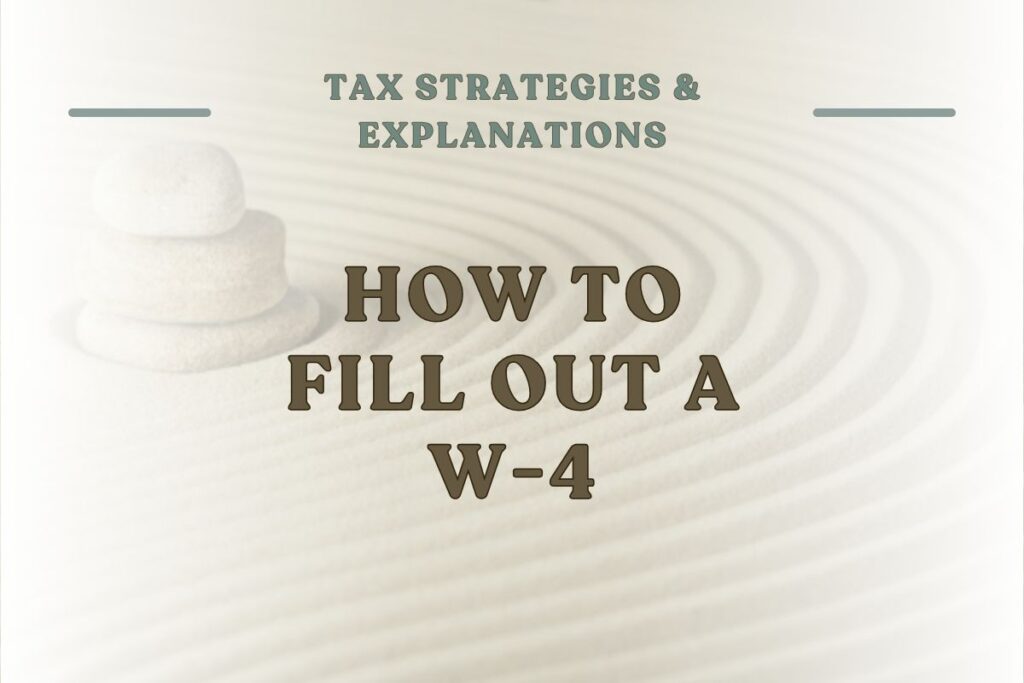
One of the most common tax questions I get is, “How do I fill out a W-4?”
In typical IRS fashion, Form W-4 is clunky and confusing. But as you’ll learn, we can simplify it down to a 1-minute task that ensures you’re covered for taxes and avoid surprises.
What is a W-4?
A W-4 is a form that employers give their employees to determine how much tax should be taken out of each paycheck. There are all sorts of line items on there that clog up the form and induce anxiety, but the core info is simple.
This article is especially relevant for practices set up as S-Corporations. As such, the owner has to take payroll in addition to taking distributions and will therefore have to fill out a W-4. But filling out the W-4 correctly is only half the battle. You’ll still need to pay estimated taxes too.
Here is how to fill out a W-4, section by section:
Top section (referred to as Step 1 on the form)
This is where you give your name, address, and SSN. Easy.
Step 1c: Marital Status
Section 1c asks for your marital status. Before checking the box that applies to you, let’s talk about what we’re trying to accomplish.
My general philosophy is to reduce the stress and anxiety associated with taxes as much as possible. To that end, let’s have our employers take out the maximum amount out of our paychecks to put us in the best possible position to stay ahead of taxes.
It is for this reason that I typically recommend checking the box for “Single or Married filing separately,” even if that doesn’t apply to your actual marital status. This is the filing status that will have the most taxes taken out of your paycheck, which is precisely what we’re trying to accomplish here.
Next Section, “Step 2: Multiple Jobs or Spouse Works”
We can ignore this section altogether.
Next Section, “Step 3: Claim Dependent and Other Credits”
I advise putting a zero on these lines regardless of how many children or other dependents you actually have. The more dependents you put in this section, the less money your employer is going to take out for taxes. We want them to take out the max, so put a zero in this section.
Next Section, “Step 4: Other Adjustments”
We can ignore this section entirely.
Step 5: Signature
The final section is Step 5, where you sign your name.
Summary
To summarize in the easiest possible terms:
- Fill out your name, address, and SSN.
- Check the box for “Single or Married filing separately.”
- Put a zero in Step 3.
- Sign and submit the form.
Following these steps will take the minimum amount of time and stress and will maximize your tax withholding, helping you avoid unexpected tax bills at the end of the year.
